If you are using our new control panel, please go to below link.
http://www.Dreamnix.com/support/KB/a1651/how-can-i-create-new-resell-account-my-customer-with.aspx
It is easy to create new resell account for your customer in you member account, please follow the steps below to create it.
1. Login to your member account
2. Click 'Reseller's Accounts' --> Create New Resell account on the left menu
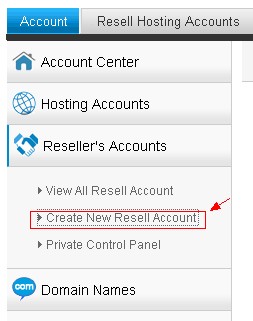
3. You will see the '
Reseller Account Quota' on that page (It shows you the reseller account total quota, and used quota)
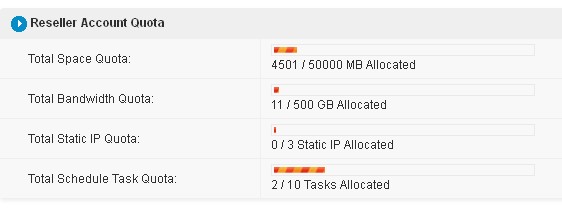
4.
Enter New Resell Account Info

5. Click ‘submit', the resell account would be created.
Article ID: 348, Created: March 3, 2013 at 9:48 PM, Modified: April 16, 2014 at 10:37 PM