1. We no longer offer to buy a new Sent-Limit(Daily Email Sent Limit to 10000/day), however, it will not affect your existing email service.
1. How can I purchase Sent-Limit (Daily Email Sent Limit to 10000/day)
(1). Please login to your member account-->Add-On Products-->Purchase Add-Ons, you will find a product name "Sent-Limit", click buy to buy it
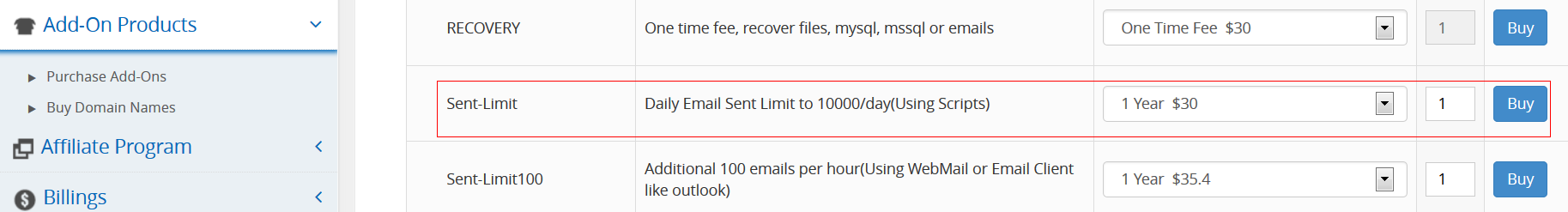
(2). Make the payment
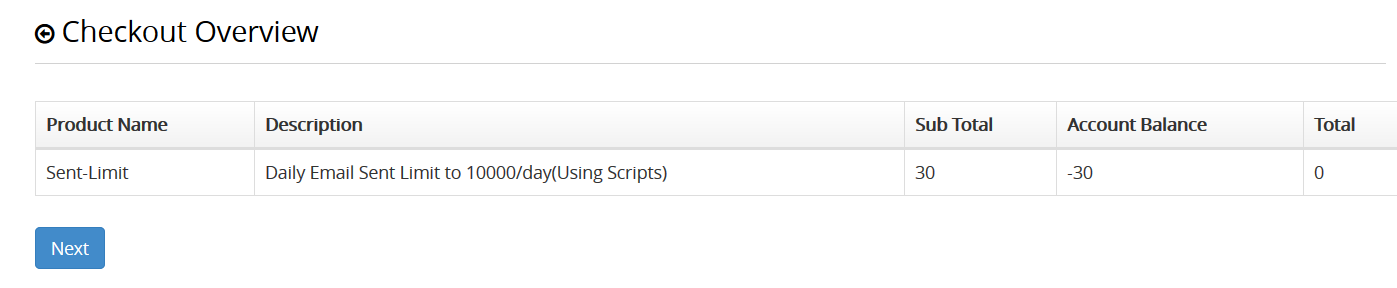
(3). Select the hosting account which you want to purchase the Sent-Limit product for.
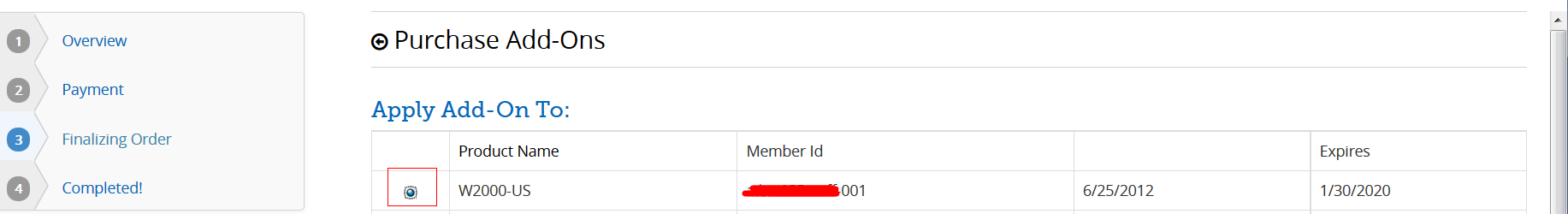
(4). Create SMTP User, click submit, and then you have done. (The Sent-Limit Product would be applied to this email account, which would be able to sent 10000 Mass emails a day.)
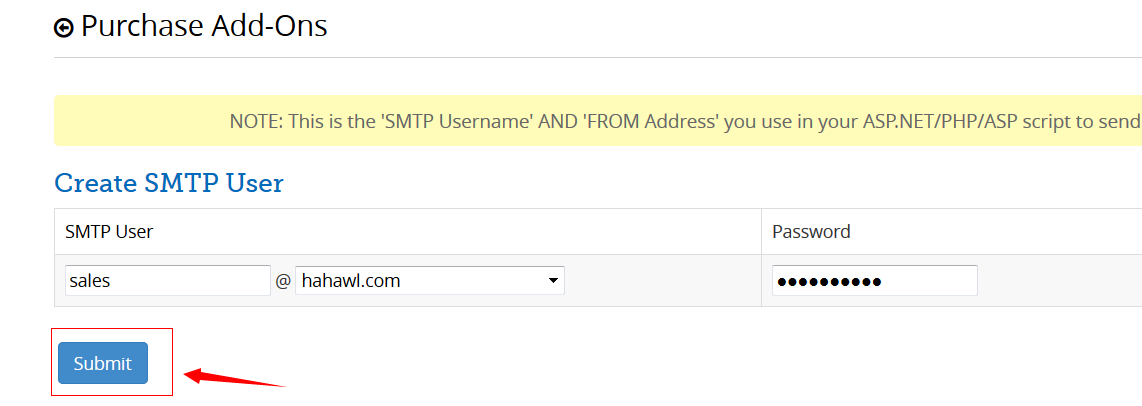
2. How can I use Sent-Limit (Daily Email Sent Limit to 10000/day)
Here are some notes which you should know on using Sent-Limit
(1). You can only use Sent-Limit when using Script to send mass emails, please click
here on how to use script to send emails, but please change the SMTP server to mass mail server
"MAIL5001.Dreamnix.com" instead of your own domain.
(2). Sent-Limit is only applied to the email account you created , Sent-Limit would not be applied to the whole domain name email service. To check which email account you purchased with Sent-Limit service, please login to you hosting control panel-->Email Manager-->Mass Email Manager.
3. What is the difference between Sent-Limit (Daily Email Sent Limit to 10000/day) and Sent-Limit100 Additional 100 emails per hour(Using WebMail or Email Client like outlook)
(1). Sent-Limit (Daily Email Sent Limit to 10000/day) is applied to a single email account, and this email account can sent upto 10000 emails a day.
(2). Sent-Limit100 Additional 100 emails per hour(Using WebMail or Email Client like outlook), this product is applied the whole domain email service. With it, you can sent additional 100 email messages per hour per domain
Emails which can be sent per hour per domain of the all shared plan packages are 50 by default
Article ID: 1641, Created: April 2, 2014 at 8:49 PM, Modified: December 15, 2021 at 4:30 AM