Once you have SSL certificate installed on your Nopcommerce site, please enable it on your site with the following instructions
1.Login to your nopcommerce site admin panel, click the configuration >> Stores

2. Click "Edit" beside your nopCommerce site url
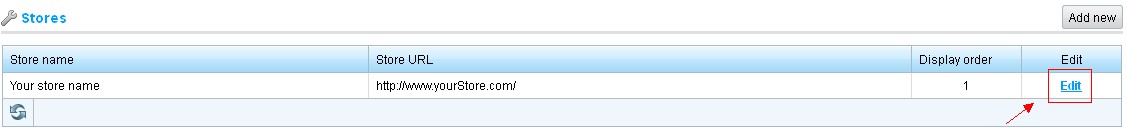
3. Check "SSL Enable", and fill your Secure URL
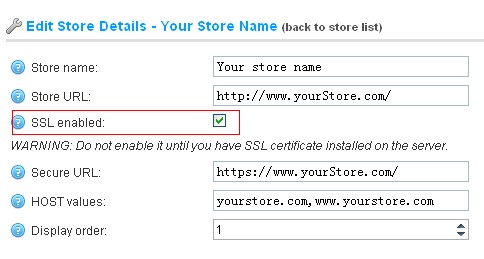 Note: If you would like to force all pages to be protected by SSL, please click here for the details
Note: If you would like to force all pages to be protected by SSL, please click here for the detailsArticle ID: 1523, Created: October 9, 2013 at 11:30 PM, Modified: October 9, 2013 at 11:45 PM